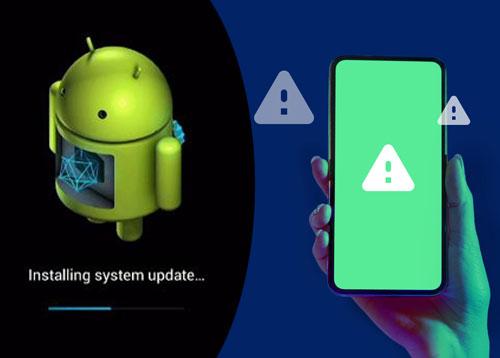Experiencing Rapid Phone Battery Drainage
In the fast-paced digital age we live in, our smartphones have become extensions of ourselves. They keep us connected, informed, and entertained, but they also come with a common woe – battery drainage. We've all been there: you unplug your phone in the morning, and before you know it, you're scrambling to find a charger by mid-afternoon. While some battery drain is inevitable, there might be some surprising culprits behind your phone's rapid battery drainage. Let's explore 8 unexpected reasons why your phone might be losing power quicker than you think.
1: App Overload:
Apps have become an integral part of our lives, but they can also be a significant source of battery drainage. Certain applications persistently operate in the background, even when they're not actively in use, sapping precious battery resources in the process. Location-based apps, social media, and even messaging apps can be guilty of this. Check your phone's settings to manage app permissions and background activities.
2: Unstable Network Connections:
Weak or unstable network connections, be it cellular or Wi-Fi, can lead to increased battery drain. When your phone struggles to maintain a connection, it expends more power searching for a signal or trying to reconnect.
3: Push Emails and Syncing:
Having your email set to "push" mode and constantly syncing data can be a battery-draining culprit. Each time your phone fetches new emails, contacts, or calendar events, it uses energy. Adjust your syncing settings to a longer interval or manually update when needed.
4: Brightness and Screen Time:
Your phone's display is one of the most power-hungry components. Keeping your screen brightness at maximum or using your phone excessively can drain your battery rapidly. Consider lowering the brightness and using features like auto-brightness adjustment to conserve energy.
6: Background Processes & Widgets:
Widgets and background processes can be both useful and detrimental. Widgets that display real-time information, like weather updates, may be constantly fetching data, causing battery drain. Similarly, background processes running for various apps can eat up your battery. Regularly review and remove unnecessary widgets and background processes.
8: Running Updates and Rogue Apps:
Running outdated software or having rogue apps can contribute to battery drainage. Software updates often come with optimizations for battery life. Additionally, some apps might have bugs or coding issues that cause them to consume more power than they should. Ensure you regularly update both your device and applications.
Conclusion:
While modern smartphones are designed to offer advanced features and functionality, their battery life remains a constant challenge. By identifying and managing these surprising reasons for battery drainage, you can significantly improve your phone's battery life. Regularly reviewing your app usage, optimizing settings, and staying vigilant about updates will go a long way in ensuring that your smartphone remains powered throughout your busy day. After all, a little proactive battery management can save you from the inconvenience of being tethered to a charger when you least expect it.