What is the Action button on the iPhone?
Apple first added the Action button to the two Pro models of the iPhone 15 series -- the iPhone 15 Pro and 15 Pro Max -- and now it's on the entire iPhone 16 series. The Action button replaced the ring-silent switch that's been on the iPhone for years, offering more settings adjustments than just silencing your device. It sits on the top left of your phone, right above the volume controls.
The Action button is a small but mighty addition to the iPhone.
What can you do with the Action button on the iPhone?
If you go into your settings, you can choose which function you want the Action button to perform when you press it:
- Switch between silent mode and ring mode
- Turn on do not disturb and other focus modes
- Open the Camera app
- Turn on the flashlight
- Record a voice memo
- Recognize music with Shazam
- Translate a conversation you're having with someone
- Turn your phone into a magnifying glass to zoom in on objects near you
- Quickly access your favourites in the control centre (calculator, alarm, dark mode, etc.)
- Run a shortcut
- Use an accessibility feature
You can even choose to select no action, so that the button doesn't do anything when you press it.

How to configure the Action button
By default, the Action button will switch between silent mode and ring mode when you press it.
If you want to change what the button does, go into Settings > Action Button and swipe through the carousel of options that are available. If a certain setting has variations, you'll see a button underneath with arrows; if you tap it, you'll bring up a menu of options.
The camera setting can open the camera in selfie, portrait and video mode as well.
For example, the camera setting can open your camera in photo, selfie, video, portrait and portrait selfie mode. With the accessibility setting, you can choose to enable colour filters, reduce motion sickness when you're in the car, turn on magnifier and more. The control centre setting lets you start your stopwatch, set an alarm, enable dark mode, turn on airplane mode and more.
Is that all you can do with the Action button?
Yes, but if you know your way around the Shortcuts application, you can get creative and make the Action button do pretty much whatever you want. In the Shortcuts app, you can create shortcuts to quickly perform an action and then use it with the Action button.

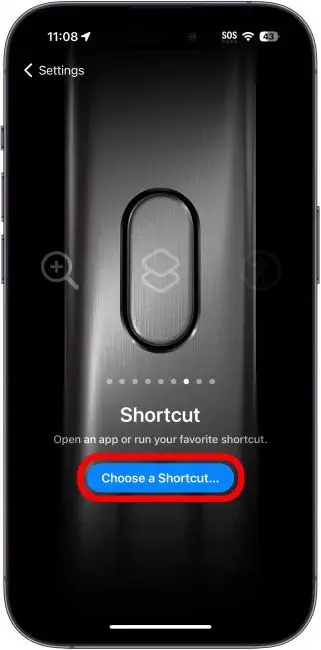

Tips and Tricks The iPhone 16 Action Button.